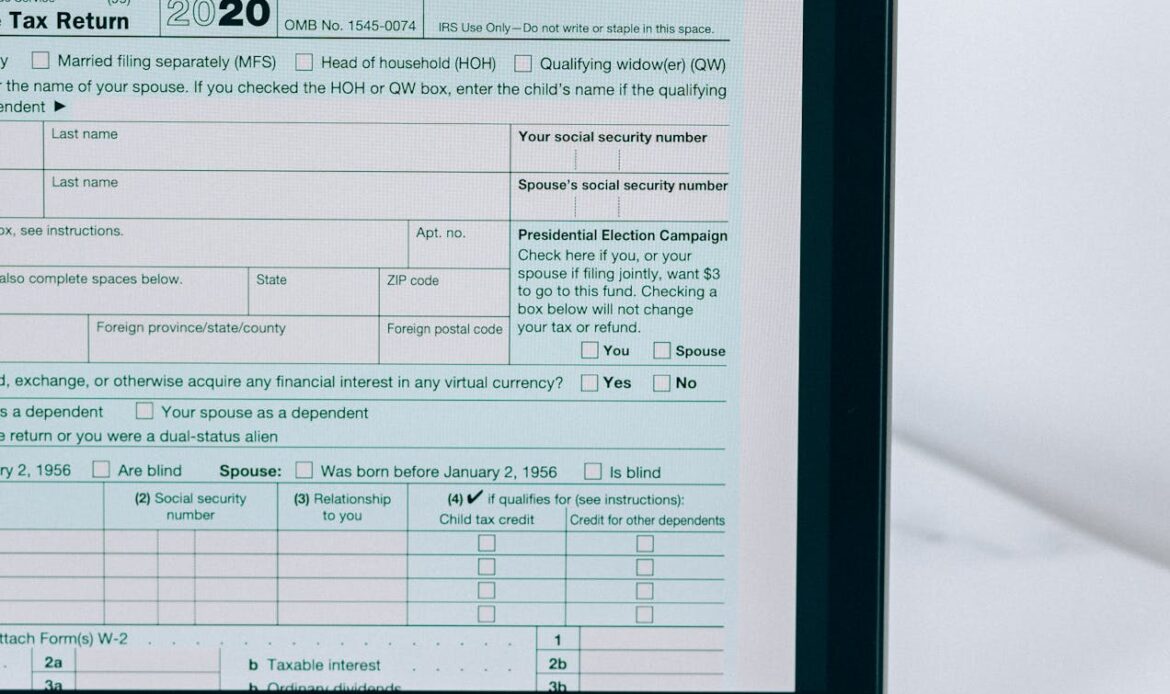Self-assessment tax is an important step in the income tax filing process. If after calculating your total income and TDS, you find that you still owe tax to the government, you must pay self-assessment tax before filing your Income Tax Return (ITR).
This blog explains in simple steps how you can pay self-assessment tax online for the Financial Year 2024–25 (Assessment Year 2025–26).
Legal Reference
- Income Tax Act, 1961
- Section 140A: Liability to pay self-assessment tax before filing the return.
- If not paid, interest under Sections 234A, 234B, and 234C may be levied.
When Do You Need to Pay Self-Assessment Tax?
You must pay self-assessment tax if:
- Your total tax liability is more than TDS deducted.
- Advance tax paid is less than required.
- Certain incomes like interest, rent, or capital gains are not fully taxed during the year.
- You are filing a belated or revised return and additional tax is payable.
Step-by-Step Guide to Pay Self-Assessment Tax Online
Step 1: Visit the Income Tax e-Pay Portal
- Go to https://eportal.incometax.gov.in.
- Click on “e-Pay Tax” option available on the homepage.
Step 2: Log in with Your PAN
- Use your PAN, password, and OTP authentication to log in.
Step 3: Choose “Income Tax” Option
- Select “Income Tax” as the payment category.
- Assessment Year: Select 2025–26.
Step 4: Fill Challan Details
Use Challan 280 (Self-Assessment Tax) and select:
- Type of Payment: Self-Assessment Tax (300)
- Major Head: 0021 – Income Tax (Other than Companies)
- Minor Head: Self-Assessment Tax
Enter the amount of tax payable (plus interest and late fee if any).
Step 5: Make the Payment
- Choose payment mode: Net banking, debit card, UPI, or RTGS/NEFT.
- Complete the payment.
Step 6: Save Challan Receipt
- Save the Challan Identification Number (CIN) generated after payment.
- You will need it while filing your ITR to declare the tax paid.
Example of Self-Assessment Tax Payment
Mr. Rohit’s total tax liability for FY 2024–25 is ₹1,10,000. His employer deducted ₹90,000 as TDS.
Remaining tax payable = ₹1,10,000 – ₹90,000 = ₹20,000 (plus ₹500 interest under Section 234B)
Mr. Rohit should pay ₹20,500 online as self-assessment tax before filing his ITR.
Important Points to Remember
- Always pay the self-assessment tax before submitting your ITR.
- Include interest payable under Sections 234A, 234B, and 234C if applicable.
- Match the payment details (CIN) while filing the ITR.
- Wrong Assessment Year selection can cause refund delays.
- Payments above ₹10,000 should preferably be made digitally.
Conclusion
Paying self-assessment tax online is fast, easy, and secure. Always calculate your final tax liability properly and make the payment before filing your return to avoid penalties, interest, and delays in ITR processing.
Reach out Today!
Need help calculating your final tax liability or paying your self-assessment tax correctly?
Schedule a meeting with our Chartered Accountant, Anshul Goyal, by visiting:
Disclaimer: I am Anshul Goyal, a Chartered Accountant licensed with ICAI, India. This content is for educational purposes only and should not replace formal tax advice.
Frequently Asked Questions
1. What is the difference between advance tax and self-assessment tax?
Advance tax is paid during the year, while self-assessment tax is paid after year-end before filing the return.
2. Can I pay self-assessment tax without logging into the portal?
Yes, but it is better to log in to link payment directly to your profile.
3. Which challan is used for self-assessment tax?
Use Challan 280 for self-assessment tax payments.
4. What if I forget to pay self-assessment tax before filing ITR?
Your return may be considered defective or incomplete, and you may be charged additional interest.
5. How can I check if my self-assessment tax payment is updated?
Check Form 26AS or your AIS (Annual Information Statement) for confirmation.